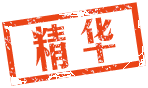|
  
- 閱讀權限
- 250
 生命值 生命值- 253
 法力值 法力值- 125
 金幣 金幣- 1145 G
 聲望 聲望- 352

|
本帖最後由 beta400 於 2010-4-29 23:20 編輯
天黑黑
寶物真害怕漏掉看不見
頭癢癢
想抓又不能放手鬆TAB鍵 ...(茶
所以, Auto Highlight 自動置亮 是懶人喜愛的模組!
自動置亮: 原文說明檔
==============================================================
#Auto Highlight
Version: 1.4
Date: 12/22/2009
Author: jwvanderbeck (Beyond Ferelden)
Homepage: http://dragonagemodding.wordpress.com/category/mods/
##Description
Floats the name of placeables, and optionally creatures, above the object similiar to what holding the TAB key does.
##Details
Makes placeables, and optionally creatures, highlighted by floating the object's name above it.
This AddIn can be configured by adding options to the DragonAge.ini file. By default this file is located in:
`My Documents\Bioware\Dragon Age\Settings\DragonAge.ini`
Open the file and at the very end of the file paste the following text:
[AutoHighlightOptions]
ShowCreatures=0
ShowTags=0
Distance=20
Duration=45
ShowHero=0
ShowFollowers=0
Set ShowCreatures to 1 if you want creatures to be highlighted as well.
Set ShowTags to 1 to see the item's internal game tag. This is useful for modders.
Set distance to how many meters away you want to highlight objects. Farther distances may affect perfrmance!
Set duration to how long you want the name about placeables to remain before refreshing. See note below.
NOTE: The AddIn will not display the name over placeables that have nothing inside them to loot. However, when you loot the items
out of a placeable, the name will still be floating above it until such time as the name is "refreshed" by the script. By default this is every 45 seconds, which means you are usually gone. If you want placeables you loot to have their name dropped more quickly, you can set the duration much lower. However, lower settings will cause the name to drop for a few seconds between refreshes.
##Install
Installation using DAModder is **highly** recommended, as it provides for easy 1-click installation and uninstallation. You can find
DAModder here:
http://dragonagemodding.wordpress.com/damodder/
###DAModder (Recommended)
1. Drag & Drop the ZIP file you downloaded onto DAModder.
###DAUpdater
1. Unzip the ZIP file you downloaded.
2. Use DAUpdater.exe (located in your Dragon Age install directory, in the bin_ship subdirectory) and select the DAZip file.
3. Select the AddIn in the list and click install.
4. Once the progress says "Installed.", exit DAUpdater and run the game.
##Uninstall
You can uninstall this mod using DAModder.
(下面從略...)
==============================================================
翻譯: beta400
==============================================================
版本: 1.4
日期: 12/22/2009
作者: jwvanderbeck (Beyond Ferelden)
網頁: http://dragonagemodding.wordpress.com/category/mods/
說明:
在可放置物品, 生物(可選擇) 的上方自動浮現名稱, 效果跟按著 TAB鍵差不多.
細節:
讓可放置物品, 生物(可選擇) 的上方自動浮現名稱, 使其有置亮的效果.
這個附加模組 (AddIn) 可以手動設定. 只要修改 DragonAge.ini 檔案便可. 預設這個檔案放置在:
`My Documents\Bioware\Dragon Age\Settings\DragonAge.ini`
打開該檔案, 並在最末端加上以下文字:
[AutoHighlightOptions]
ShowCreatures=0
ShowTags=0
Distance=20
Duration=45
ShowHero=0
ShowFollowers=0
設定 ShowCreatures 為 1, 如果你要將其它生物都置亮.
設定 ShowTags 為 1, 如果你希望顯示遊戲內部的標記. 這對建造模組者很有用.
設定 diatance 決定在多遠之外便將物品置亮. 設太遠可是會影響遊戲效能的啊!
設定 duration 決定名字在更新前, 停留住多久. 請見以下附註.
附註:
這個模組不會顯示完全沒有東西可以取的放置品. 然而, 當你取走了東西, 該名字仍然會停留顯示在物品的上方一段時間, 直到被 "更新" 為止. 預設這是每 45秒更新一次, 這表示你很可能已離開那個地方了. 如果你希望縮短這個時間, 你可以設定一個較小的 duration 值. 但要注意較小的數值會令名字在更新時消失好幾秒鐘.
安裝:
**強烈**建議使用 DAModder 來安裝 (譯註: 是同一個作者的..), 因為這工具提供一鍵的安裝與解除方法. 你可以在這裡下載 DAModder"
http://dragonagemodding.wordpress.com/damodder/
DAModder 說明
譯註: 從略, 請見另一篇關於此工具的說明:
http://fgc.tw/tuxbb/viewthread.php?tid=695&extra=page%3D1
解除安裝:
可使用 DAModder.
==============================================================
個人感想:
++ v1.03 起源部分 ok沒問題
++ 字體懂自動放大縮小, 遠處字體大大的, 不會再漏掉寶物~
++ 具彈性設定
- - 資料片不能生效
- - 自己有長按 TAB 鍵的習慣, 這跟玩 Biohazard 按著 run 一樣, 不按反而會不舒服 
Dragon Age Nexus 下載
Auto Highlight
http://www.dragonagenexus.com/downloads/file.php?id=114 |
附件: 你需要登錄才可以下載或查看附件。沒有帳號?註冊
-
總評分: 聲望 + 5
查看全部評分
|